Managing Discounts
1. Introduction
Pricing and Discounts Fields
- Cost Price: The cost to acquire the product.
- Selling Price: The price at which the product is sold.
- Profit Per Unit: Automatically generated as the difference between the selling price and the cost price, representing the profit made on each unit.
- Applied Discount: The amount or percentage by which the selling price is reduced.
- Profit Margin: The percentage of profit relative to the selling price.
The "Manage Discount" link appears next to the Applied Discount field. When clicked, it takes you to a new page.
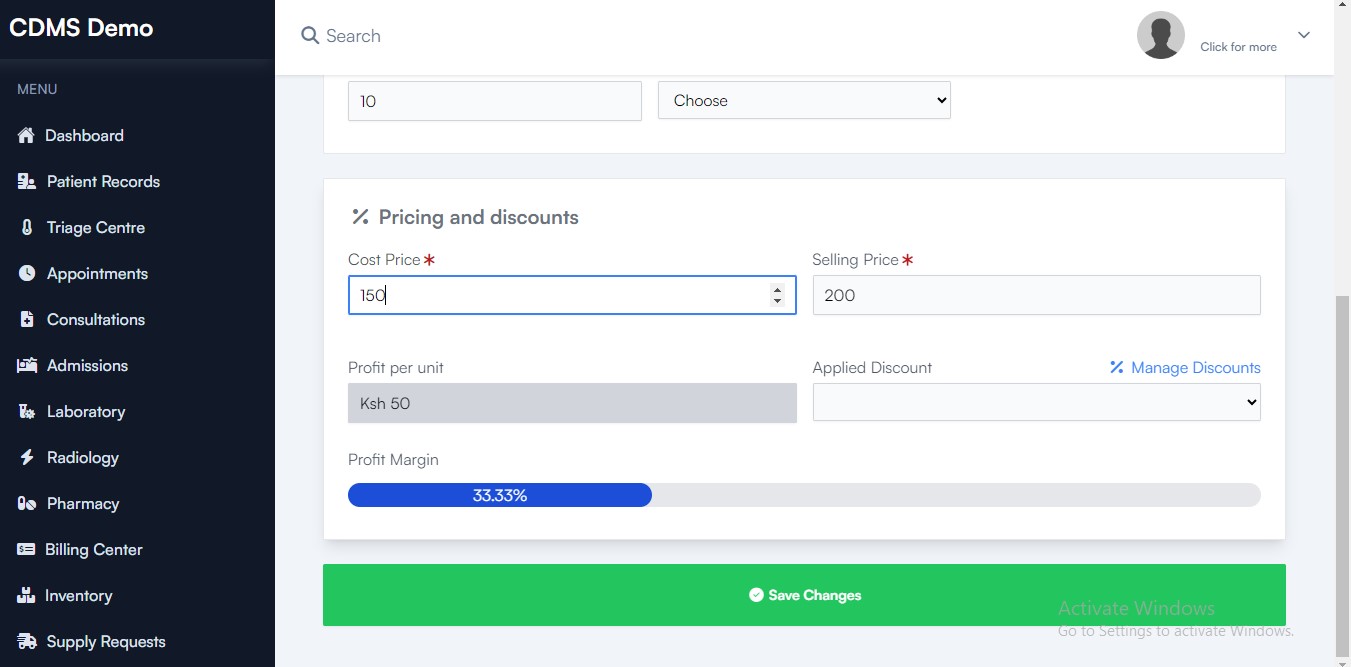
If there are discounts added, they will be listed on the page.
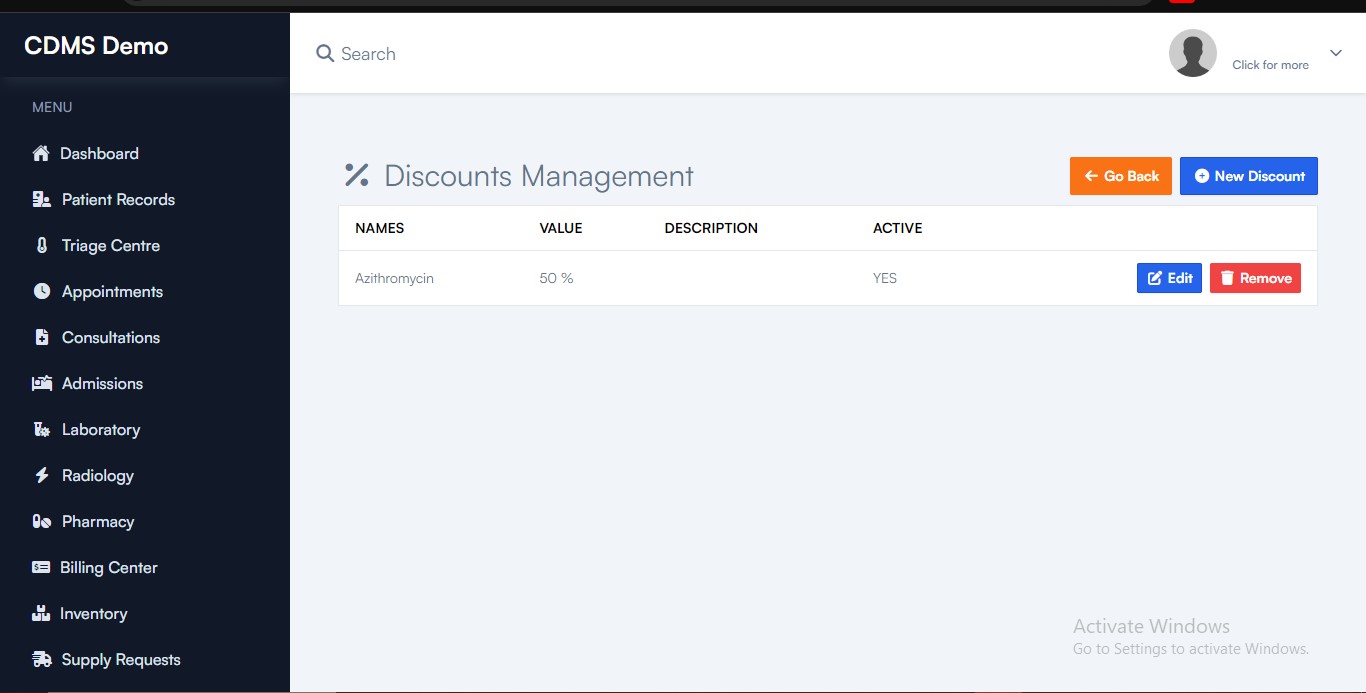
You can edit the discount using the "Edit" button or remove it using the "Remove" button.
danger
Once you delete the discount, it cannot be retrieved.
2. Create a discount
- There is an "New Discount" button. Clicking this button displays a form with the following fields:
- Name: Enter the name of the discount.
- Active: Specify whether the discount is active.
- Type: Choose the type of discount (e.g., percentage, fixed amount).
- Amount: Enter the amount or percentage of the discount.
- Description: Provide a description of the discount.
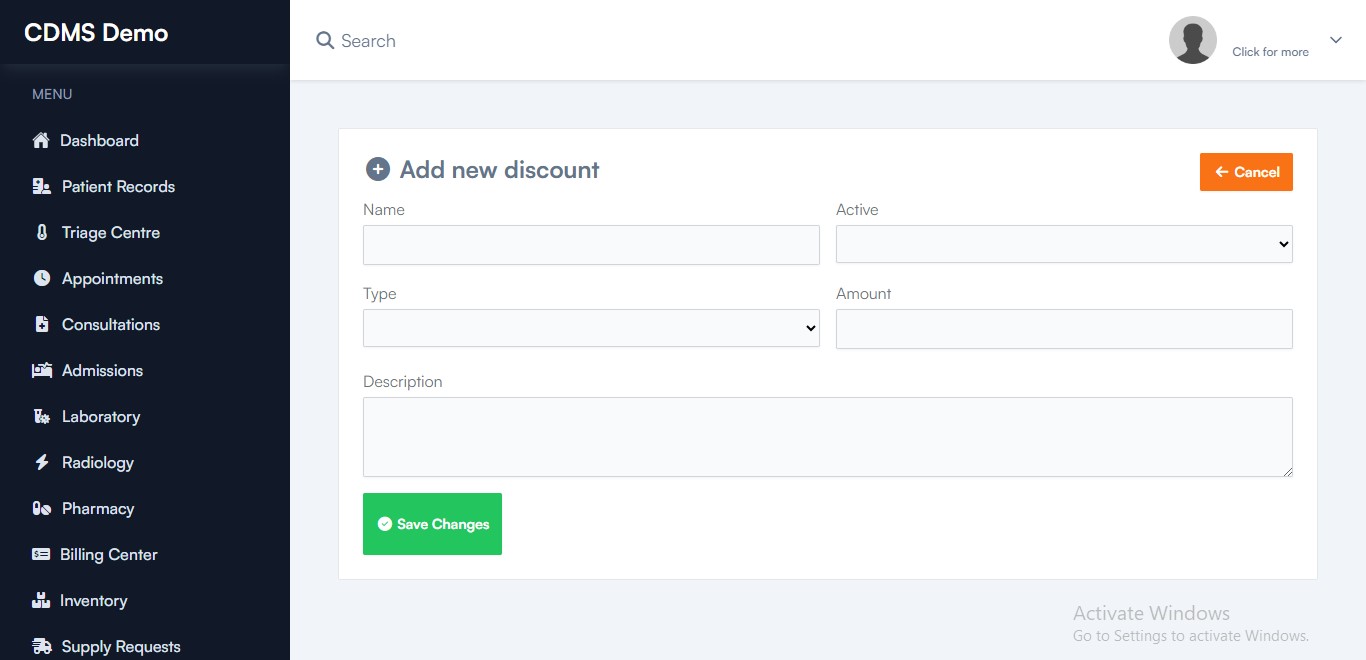
After making changes, save them by clicking the "Save Changes" button.